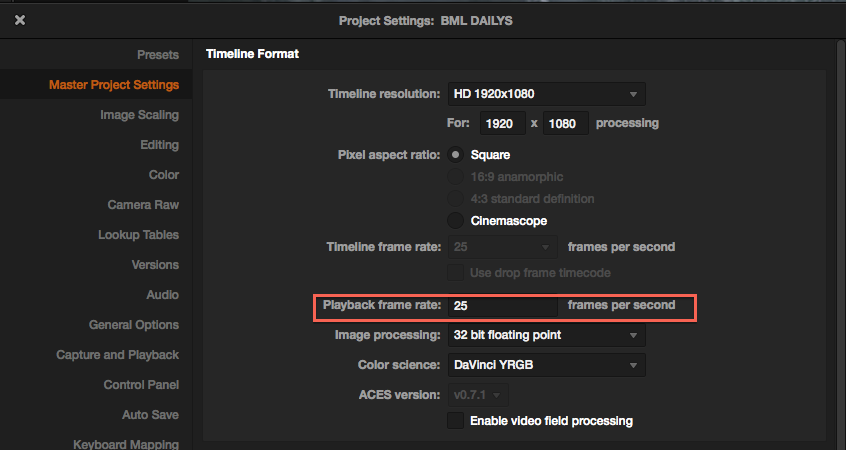
Here's a problem i've had with Davinci Resolve 11 lite. I hear it's a problem with earlier versions too.
Problem
Davinci Resolve wont let me change from 24fps to 25fps
"I've got 25fps footage or image sequence. Resolve recognises it as 25fps but my delivery only lets me export at 24fps."
Your media shows up as 25fps too. Confusing!
Solution
1. Create a new blank project (don't create any timelines or import media into pool yet).
2. Go to project settings and change from 24fps to 25fps.
3. Make sure the first media you bring into your media pool is 25fps and choose to 'change settings to match'.
4. Create a timeline from some 25fps media
Done! Now all your timelines will be 25fps.
Obviously if you're after a different frame rate just apply this technique to whatever frame rate you need.
This isn't really a problem with Resolve per se, but more of a limitation & something we should be aware of.
No comments:
Post a Comment